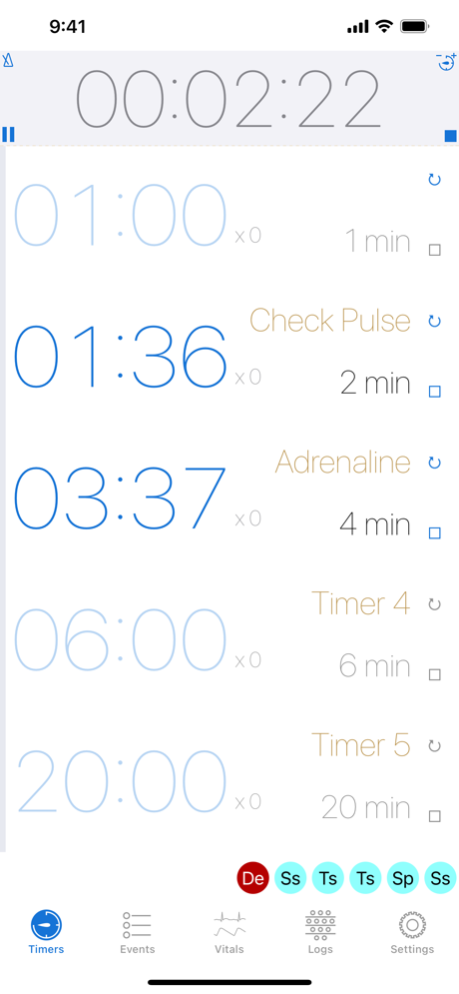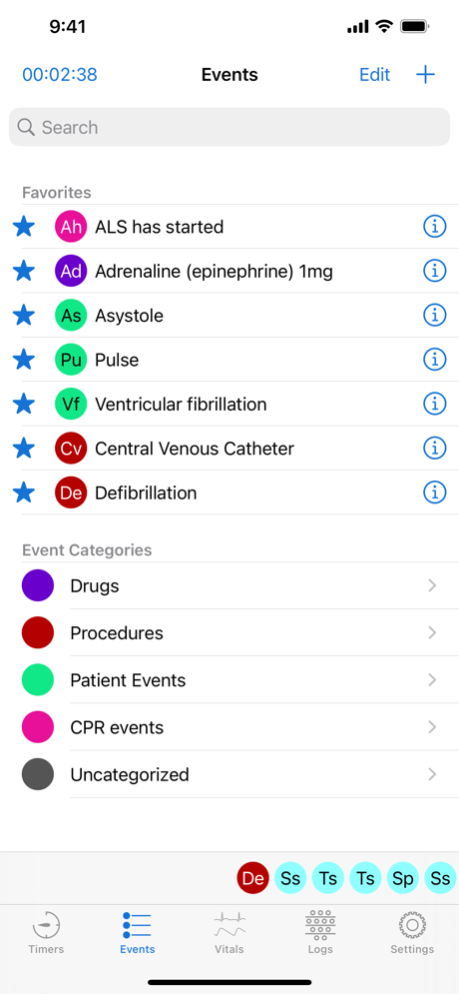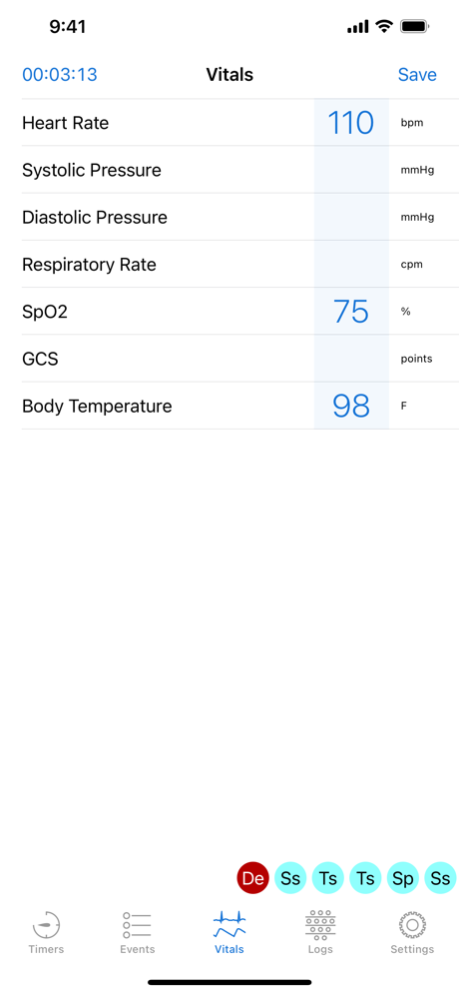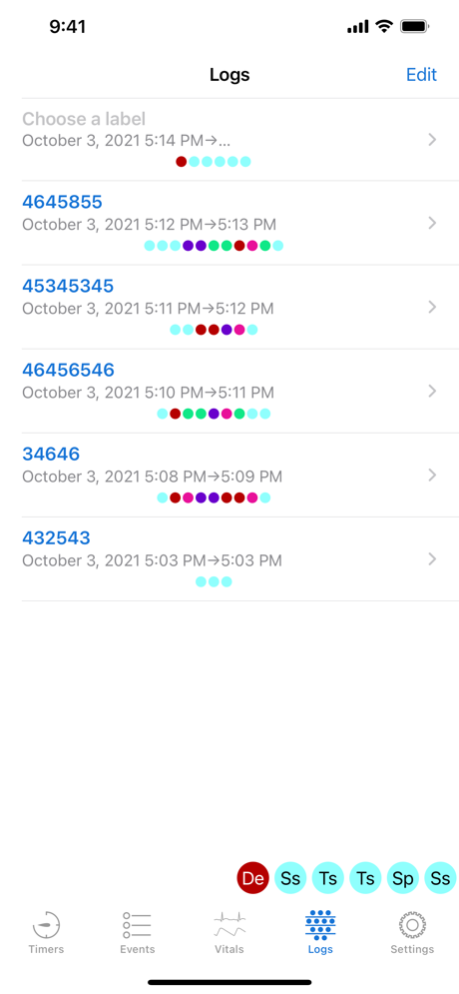Code CPR 5 5.12.0
Continue to app
Paid Version
Publisher Description
Code CPR allows for the quick and easy timing and registration of events during incidents or medical procedures in the emergency room, such as cardiopulmonary resuscitation (CPR) on your iPhone, iPad or Apple Watch.
In this environment it is important, yet very difficult, to maintain a reliable record of what is happening, as well as to accurately record the amount of elapsed time. It was to assist those who are likely to perform these functions that this app was created.
Features:
• Easy to use event logging. The app comes with around 100 events in several predefined categories (drugs, procedures and other events), with the possibility of adding many more. These can marked as favorites for easy selection, or searched for by name and category.
• Logging the amount of time elapsed since activation.
• Audio and visual alarms for events.
• A log book for past events, with the date and time during the procedure in which they were added. They can be exported in text format to either clipboard or e-mail.
• A metronome to facilitate the performance of cardiac massage with the correct frequency on your phone.
• Apple Watch Support with glances notifications and event logging.
• Support for Live Activities and Dynamic Island for showing the current CPR time, last Events and Vitals in the lock screen.
• Lock screen widget so that you could quickly open Code CPR.
Dec 5, 2022
Version 5.12.0
- Now you can share you Events by other means (with a Share Sheet) besides email.
- Bug fixes.
Previous releases:
- Makes available a iPhone lock screen widget so that you could quickly open Code CPR.
- Support for Live Activities and Dynamic Island for showing the current CPR time, last Events and Vitals in the lock screen.
About Code CPR 5
Code CPR 5 is a paid app for iOS published in the Health & Nutrition list of apps, part of Home & Hobby.
The company that develops Code CPR 5 is Remarkable Edge, Lda. The latest version released by its developer is 5.12.0.
To install Code CPR 5 on your iOS device, just click the green Continue To App button above to start the installation process. The app is listed on our website since 2022-12-05 and was downloaded 2 times. We have already checked if the download link is safe, however for your own protection we recommend that you scan the downloaded app with your antivirus. Your antivirus may detect the Code CPR 5 as malware if the download link is broken.
How to install Code CPR 5 on your iOS device:
- Click on the Continue To App button on our website. This will redirect you to the App Store.
- Once the Code CPR 5 is shown in the iTunes listing of your iOS device, you can start its download and installation. Tap on the GET button to the right of the app to start downloading it.
- If you are not logged-in the iOS appstore app, you'll be prompted for your your Apple ID and/or password.
- After Code CPR 5 is downloaded, you'll see an INSTALL button to the right. Tap on it to start the actual installation of the iOS app.
- Once installation is finished you can tap on the OPEN button to start it. Its icon will also be added to your device home screen.